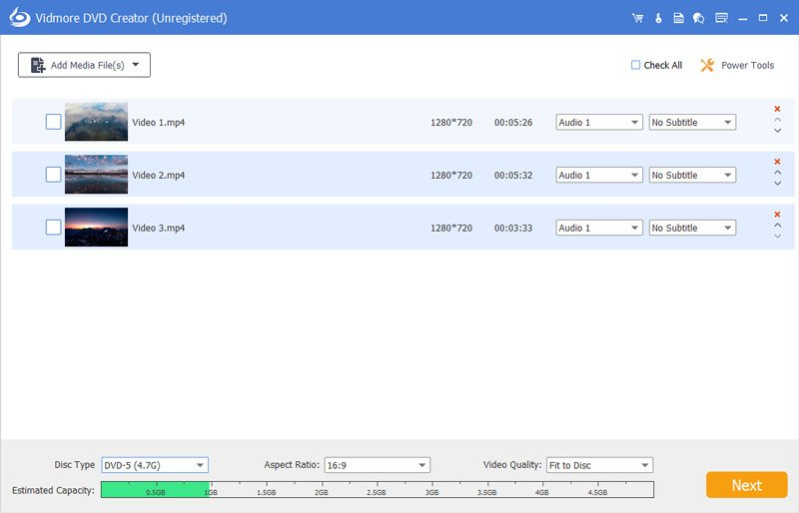Vidmore DVD Creator 1.0.66
Free Trial Version
Publisher Description
Vidmore DVD Creator enables you to make all kinds of popular videos to DVD or Blu-ray disc/folder/ISO file, such as MP4, AVI, MOV, WMV, MKV, FLV, TS, MTS, M2TS and so on. You can adjust the brightness and saturation of your videos and add watermark/audio track/subtitle to your videos before burning.
Key functions:
1.Make DVD or Blu-ray with any video
If you want to create your own DVD or Blu-ray, Vidmore DVD Creator is your top choice. It can burn any videos to DVD or Blu-ray disc/folder/ISO file. It supports all popular video formats like MP4, AVI, MOV, WMV and more. It also supports many disc types such as DVD-R/RW, DVD+R/RW, DVD+R DL, etc.
2.Edit your videos before burning
If you want to edit your videos before burning, Vidmore DVD Creator can also do you a favor. With it, you can trim/crop/rotate your videos. Enhancing your videos by adjusting the brightness, saturation, contrast is also possible. In addition, you can add audio tracks, watermarks and subtitles to your videos. It is also able to insert chapters to long video automatically or manually.
3.Customize DVD menu
Vidmore DVD Creator provides various DVD menu templates, you can choose one according to your needs. Moreover, you can customize the DVD menu by changing the content/font/color/size, etc. And you can also add background music or picture from your local files.
4.Preview your movies and fast burning speed
Vidmore DVD Creator enables you to preview videos before burning. And with the advanced technology of Intel, CUDA and AMD acceleration, it can provide fast burning speed for you, so you do not need to wait for long before enjoying your movies.
About Vidmore DVD Creator
Vidmore DVD Creator is a free trial software published in the Video Tools list of programs, part of Audio & Multimedia.
This Video Tools program is available in English. It was last updated on 23 April, 2024. Vidmore DVD Creator is compatible with the following operating systems: Windows.
The company that develops Vidmore DVD Creator is Vidmore. The latest version released by its developer is 1.0.66.
The download we have available for Vidmore DVD Creator has a file size of 1.05 MB. Just click the green Download button above to start the downloading process. The program is listed on our website since 2024-02-22 and was downloaded 15 times. We have already checked if the download link is safe, however for your own protection we recommend that you scan the downloaded software with your antivirus. Your antivirus may detect the Vidmore DVD Creator as malware if the download link is broken.
How to install Vidmore DVD Creator on your Windows device:
- Click on the Download button on our website. This will start the download from the website of the developer.
- Once the Vidmore DVD Creator is downloaded click on it to start the setup process (assuming you are on a desktop computer).
- When the installation is finished you should be able to see and run the program.